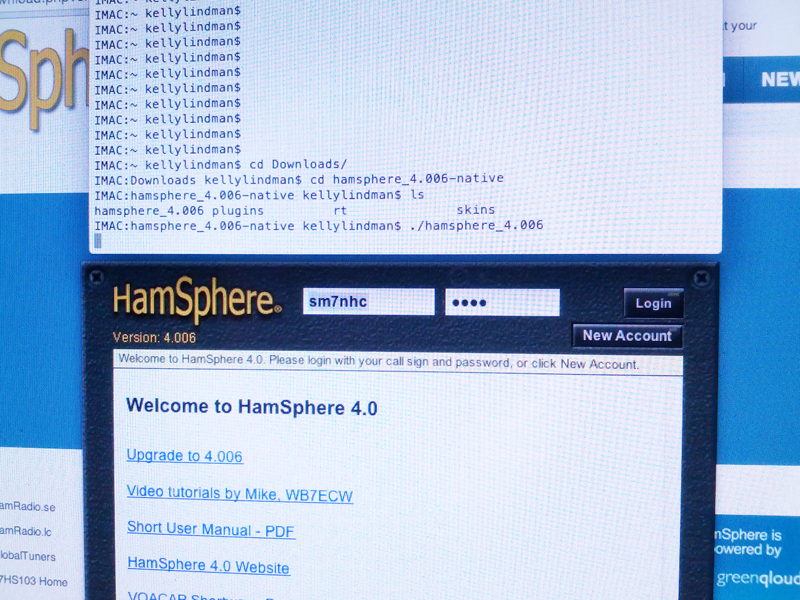|
Mac installation manual for HamSphere 4.0
2015-01-17 21:01 |
Admin Registered: 14 years ago Posts: 1,185 |
The HamSphere 4.0 for mac does not come with a native installer, instead you have to start it from the terminal.
Here is a quick guide on how to do it. (Please be advised that the instruction pictures indicate 4.006 and in fact we are at 4.010 so change 4.006 to 4.010 in the descriptions)
1. First, download the software from http://hs4.hamsphere.com/download.php?short=1. The software is contained in a zip archive. Once the software is downloaded, find it in the Download folder, double click to unzip it.
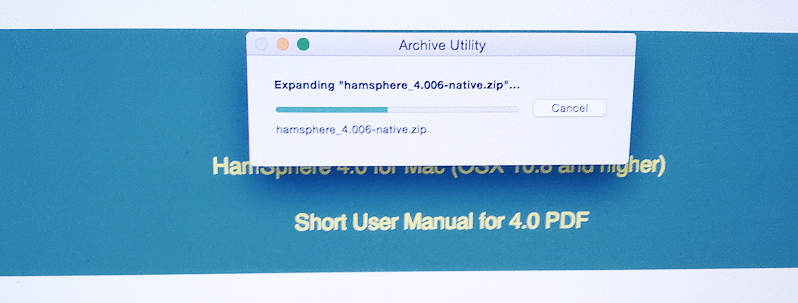
2. Now the zip archiver has created an archive in your Download folder. Don't go into this fold just yet.
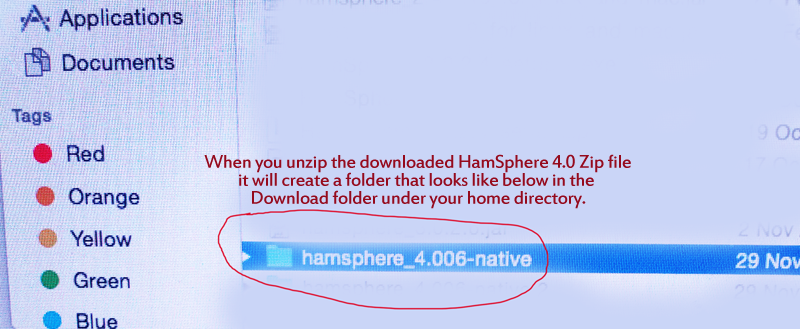
3. Now start a finder window and go to Applications and Utilitiles. Open Utilities!
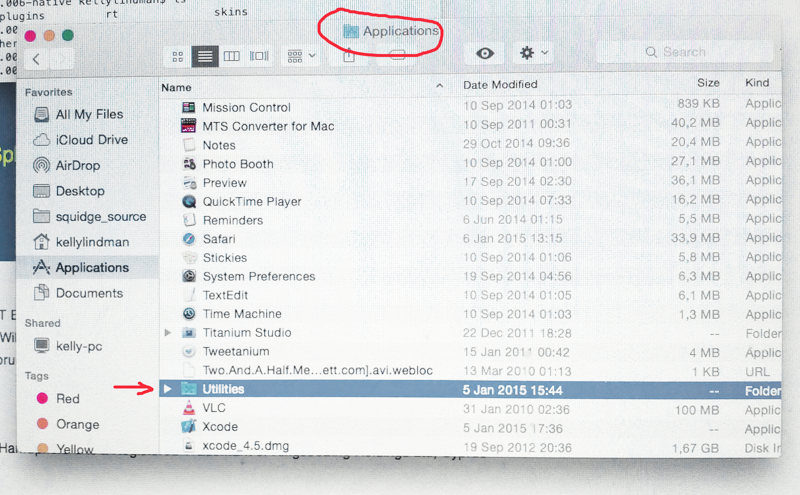
4. Under utilities you will find Terminal. Start it!
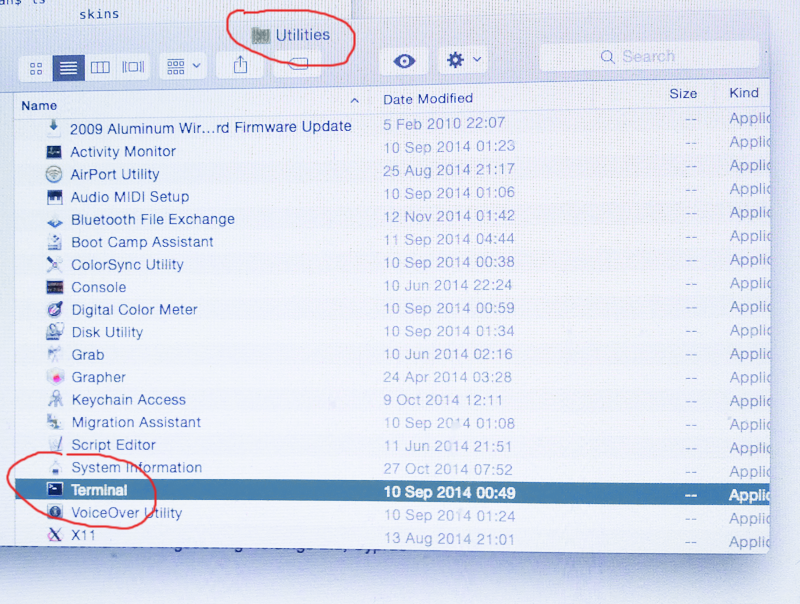
5. The terminal window usually starts with your Home Directory and it looks like below.
Then do:
cd Downloads
and
cd hamsphere_4.010-native
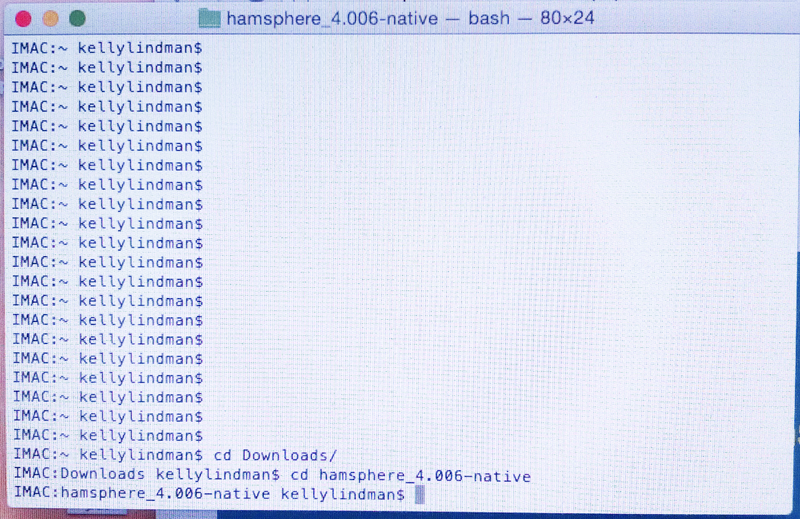
6. Now type:
./hamsphere_4.010
and hit enter.
The HamSphere 4.0 login window will show. Login and enjoy!
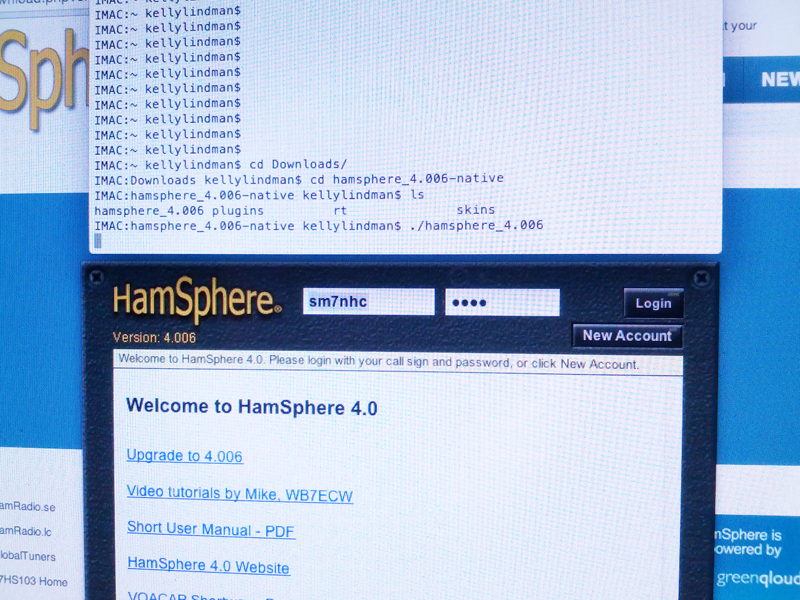
Here is a quick guide on how to do it. (Please be advised that the instruction pictures indicate 4.006 and in fact we are at 4.010 so change 4.006 to 4.010 in the descriptions)
1. First, download the software from http://hs4.hamsphere.com/download.php?short=1. The software is contained in a zip archive. Once the software is downloaded, find it in the Download folder, double click to unzip it.
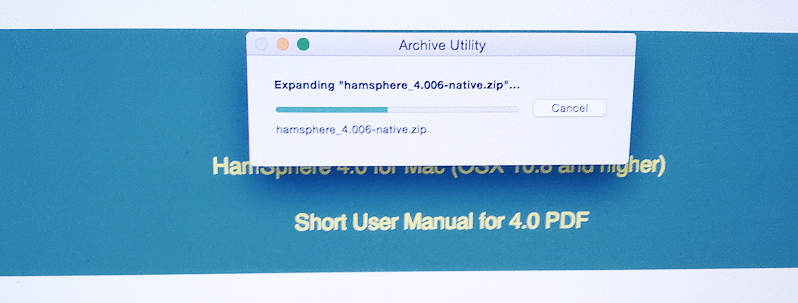
2. Now the zip archiver has created an archive in your Download folder. Don't go into this fold just yet.
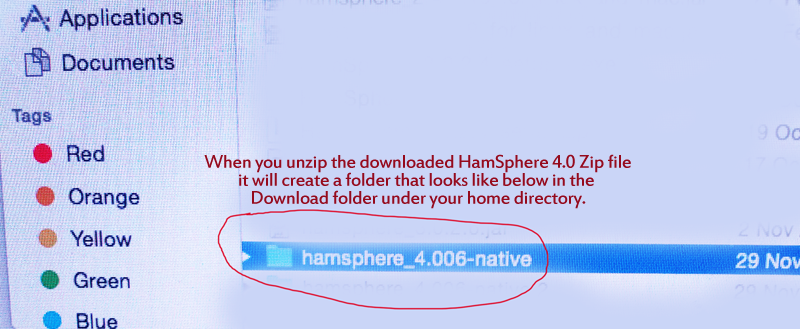
3. Now start a finder window and go to Applications and Utilitiles. Open Utilities!
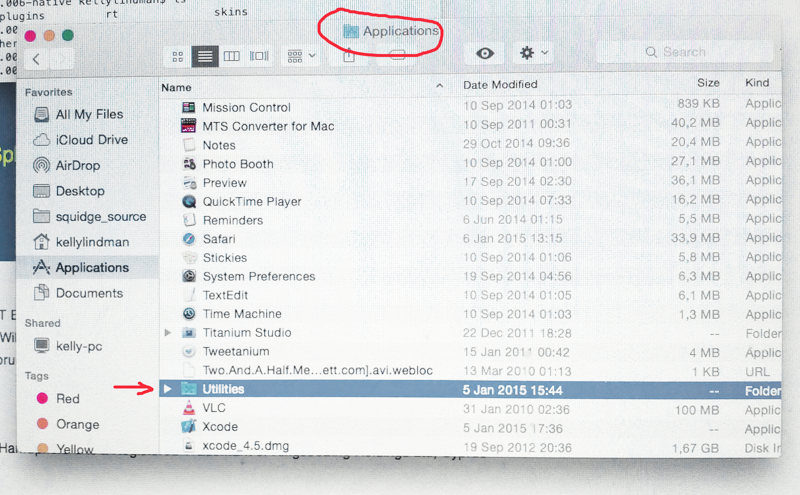
4. Under utilities you will find Terminal. Start it!
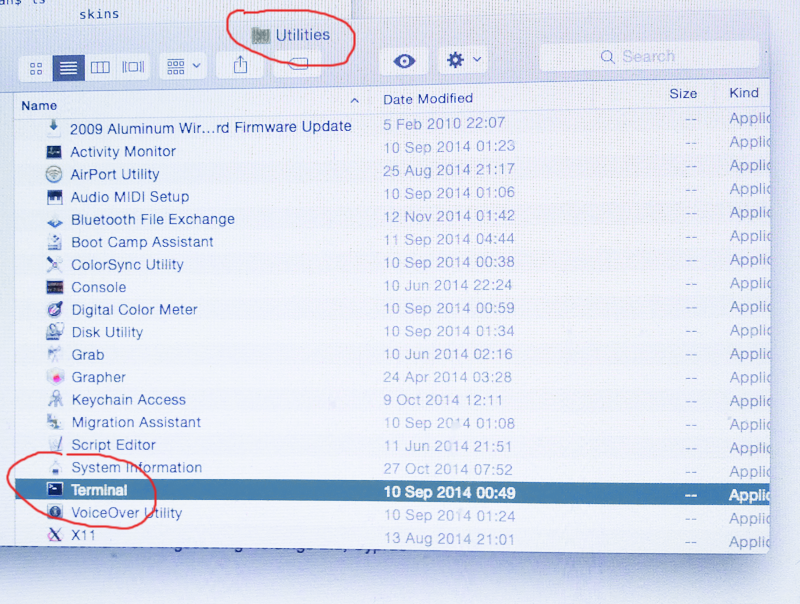
5. The terminal window usually starts with your Home Directory and it looks like below.
Then do:
cd Downloads
and
cd hamsphere_4.010-native
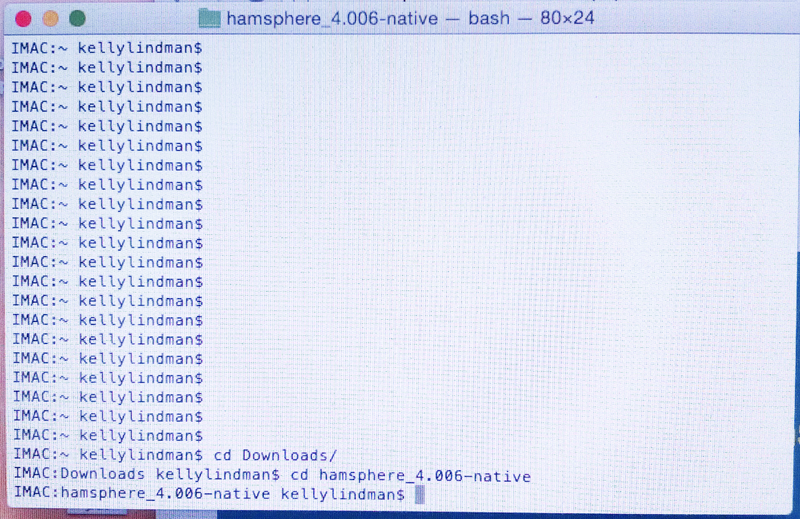
6. Now type:
./hamsphere_4.010
and hit enter.
The HamSphere 4.0 login window will show. Login and enjoy!