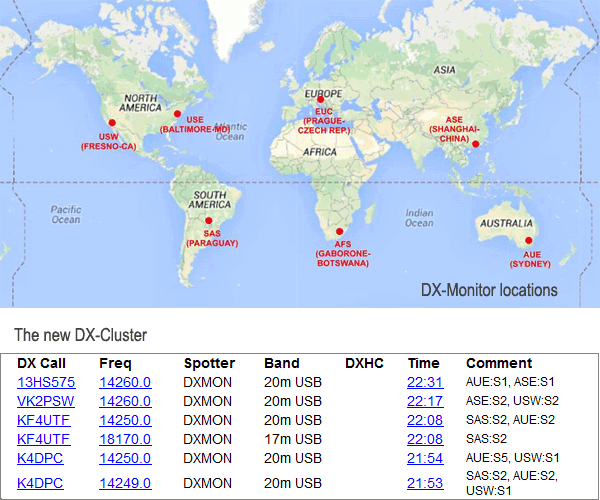Welcome to HamSphere 4.0
Thank you for your interest in HamSphere 4.0. Please study this document carefully before you continue.HamSphere 4.0 is a comprehensive virtualized HF radio communication system. It offers high technology, high performance, highly configurable HF ham radio transceivers with modular design architecture using the latest SDR and DSP software techniques.
Although HamSphere 3.0 will continue to remain operational for a long time and serve as an entry level platform for all those who are new and uninitiated to ham radio, HS4 will be the flagship of HamSphere. HS3 will be the initial training ground for newcomers to learn operating techniques, procedures and protocols, whereas HS4 will allow you to spread your wings and soar into the world of realistic HF radio. With HS3 and HS4 running side by side, the HamSphere community will have the best of both worlds. Those who wish to wet their feet and learn the basics could spend some time on HS3, while those who are ready to graduate to a higher level can enjoy the full potential of the HamSpere experience with HS4.
Ham Radio, whether it is real shortwave or virtual, is about patience, luck, skill etc.
To make a contact, please try this:
1. Check the DX Cluster
2. Check the propagation prediction with VOACAP https://www.voacap.com/hf
3. Click DX MON in the Chat Window and select full 100 Watts power. Select a band. Select an antenna of your choice. Select a clear frequency and press the PTT. If there is propagation on that band you will be spotted by any of the AUTO DX monitors who will report back the signal at that location.
4. Study this page: https://hs40.hamsphere.com/info
5. Call CQ for over 30 seconds and you will be auto spotted by the DX monitors. And continue calling CX even after you have been spotted.
Good luck with your DX hunting.
Your HamSphere Trial works in both HamSphere 3.0 and 4.0 (Standard Transceiver).
Your will find the Download links further down on this page!

Realistic HF radio communication experience
HamSphere 4.0 is a unique platform, the only one of its kind in the world. It has been conceived and created totally new from the ground up. HS4 provides the experience of a realistic HF radio communication environment.The HS4 model takes in to account the physics of planet Earth, its surface topography like the continents, land masses, water bodies, oceans, lakes and seas. It also models hundreds of kilometers of atmosphere above the earth's surface, the ionization of gases in the upper atmosphere to realistically produce ionospheric layers.
The earth and the geo-sphere have been modeled to spin on its axis over 24 hours to simulate day and night conditions. The model ensures that the earth revolves around the sun with a declination of 23.45 degrees to simulate seasons and its related effects on ionospheric behavior. The photo-ionization due to the radiations from the sun based on Sunspot Numbers (SSN) and the Solar Flux Index (SFI) determine the behavior of the Ionosphere and follow the 11 year solar cycle.

Multiple paths
On HamSphere 4.0, the radio signals from the transmitting station are simulated to follow multiple paths as they bounce to and fro between the Ionosphere and the earth's surface. They may travel through several hops covering thousands of kilometers across continents and oceans to reach a distant HF ham radio operator at the receiving end. The sound of the received audio is so real that it very difficult to distinguish from the sound produced by a very expensive, high-end real world HF communication receiver.
Antennas and Plug-ins
Just like real world radio communication systems, HamSphere 4.0 also requires a good antenna system for effective long distance communication. The ability to reach out to distant parts of the world and conduct QSOs depends primarily on the antenna. Contrary to popular belief, using high power and a big linear amplifier is not the solution. A station with a better antenna but running nominal power has a distinct advantage in comparison to a station running high power into a modest antenna.Therefore HS4 provides a Web Shop with a wide selection of antennas to choose from (over 100 antennas) and a wide variety of plug-ins for antenna control, azimuth indication, instruments and other useful tools.
By default, without any extra cost, the standard HS4 transceiver is bundled with a very effective all band, omni-directional antenna. It is a high efficiency antenna with good performance characteristics.
However, to enhance the performance of your station you have the option to acquire other antennas. Starting with simple Dipoles, Inverted-Vs, Vertical Monopoles, G5RVs and various other Dipole antennas; the available antennas include 3/5/8 element Yagis, multi-element Cubical Quads, Cardioids, Vertically Co-phased Collinears, Log Periodic Arrays, multi-band Yagis and Quads, Stacked Arrays and so on. The list runs in to more than a hundred antennas. With many more are being added on a regular basis. Some of the typical HF antenna images are shown below.


HamSphere 4.0 modes and bands
The HS4 transceiver can operate on all regular virtual HF ham bands including WARC bands. It can work in normal as well as split frequency mode and offers true SSB performance. Apart from the HF bands, the HS4 transceiver has three additional VHF/UHF bands. They are the 6m band which simulates propagation of the Es type (Sporadic E) in SSB mode and the 2m and 70cm bands with a globally interlinked network of repeaters and feature Narrow Band FM (NBFM) mode.
Propagation prediction and operation
The ionospheric layers D, E, F1 and F2 are modeled very accurately in the HamSphere 4.0 system. The ionosphere layer heights and charge densities precisely track the real world ionosphere, thus providing propagation conditions identical to the real world. Therefore HS4 operators can freely use the tools used by real world radio operators to determine and predict HF band openings. One of the most popular tools to find HF band openings and predict propagation behavior is the VOACAP Online Service. You can use the VOACAP Online Service to predict propagation conditions. It is a free service which can be accessed through a web browser at the following URL: https://www.voacap.com/prediction.html
Propagation condition changes
 To familiarize you with how propagation conditions change over time on any band,
see the following animation that provides an example of HF propagation conditions prevailing at the QTH of 5B4AIT in Pafos, Cyprus.
This animation has been created for the month of August 2014. It shows conditions for 80, 40, 20, 15 and 10 meter bands.
The animation shows propagation condition variations starting from 00 UTC to 23 UTC for each of the cited bands.
A 3-element Yagi at 95 feet above the ground has been used to arrive at the results.
Bright areas on the map mean propagation conditions are open from 5B4AIT, whereas the darker areas mean lack of band opening.
To familiarize you with how propagation conditions change over time on any band,
see the following animation that provides an example of HF propagation conditions prevailing at the QTH of 5B4AIT in Pafos, Cyprus.
This animation has been created for the month of August 2014. It shows conditions for 80, 40, 20, 15 and 10 meter bands.
The animation shows propagation condition variations starting from 00 UTC to 23 UTC for each of the cited bands.
A 3-element Yagi at 95 feet above the ground has been used to arrive at the results.
Bright areas on the map mean propagation conditions are open from 5B4AIT, whereas the darker areas mean lack of band opening.
Simple tips for choosing an antenna
We have mentioned earlier that the choice of proper antenna for communication is the decisive factor in establishing contact. No antenna is inherently good or bad. Each one has its own merits. The ham radio station operator has to decide on what suits their own situation. Some antennas with very high gains like the huge Yagis will be great for very long DX, but perhaps be mediocre for short and medium distance general use. On the other hand, an NVIS antenna, a dipole or an inverted-v will be fantastic for short or medium range work. Perhaps a Yagi or cubical Quad with 2-3 elements may perform reasonably well under most conditionsWe suggest that you start with the default IDC antenna, which is an all bander that performs very well. After that as you move through your journey on HS4, you will be able to evaluate the signals copied by you from other stations around the world. You will start getting a good idea of the merits of various antennas used by others. Make an informed decision and choose your next antenna. The only word of caution is, do not succumb to the temptation of picking the biggest antenna in the beginning. Do not rush for the big one without due diligence. Happy DXing.
A good way of testing propagation and your antennas is to listen to the automated beacons to get an idea of the current conditions. These beacons transmit continuously with power levels between 10-100 watts using vertical antennas.
HamSphere 4.0 DX Cluster
We have removed the old F12/F11 functions that were in HS3 and replaced them with a brand new DX Cluster which resembles a traditional DX-Cluster. The DX Cluster consists of "Spots" that can be reported by operators or by so called "DX Monitors". These monitor stations are listening posts around the world that constantly listens for signals. If they are able to hear your signals (based on the current propagation and the choice of antenna) they will report directly to the DX-Cluster with callsign, ID and Signal strength (the DX-Monitor stations are marked in red on the map below):